Do you need to get a background check from the Office of Early Childhood (OEC)? If you do and you lived outside of Connecticut within the last 5 years, you also need to request a background check from the state you lived in. It’s a key step in completing your OEC background check. You can’t work in a program unsupervised until your background check status is either “work supervised” or “current.”
To get a background check from Pennsylvania, you have to do 3 things:
- Step 1: Get a Pennsylvania criminal history check
- Step 2: Get a Pennsylvania child abuse check
- Step 3: Send the results from both checks to OEC
Step 1. Get a Pennsylvania criminal history check
1. Go to the Pennsylvania Access To Criminal History (PATCH) website
Select “Submit a New Record Check.”
2. Fill out the online form
The PATCH website will guide you through the process of filling out and submitting your request.
Keep in mind:
- When prompted to choose “Reason for Request” select “Employment”
- You will need to pay $22 by credit card
3. Wait for an email with your results
Once your results are ready, the state will email them to you.
Step 2. Get a Pennsylvania child abuse check
1. Go to the Pennsylvania Child Welfare Portal
Visit the Child Welfare Portal website.
Select “Create Individual Account.”
2. Fill out the form online
The website will guide you through the process of creating your account and a password.
When you’re done, you’ll get an email with a prompt to log back in.
3. Create a Clearance Application
Sign into the website using your individual ID and login.
- Select the “What would you like to do today?” page
- Select “Access my Clearances Terms and Conditions” page
- Review and accept the Terms and Conditions
- Select the “Learn More” page and select “Continue”
- Select “Create Clearance Application” and follow the prompts for completing the application
Note that:
- Entering your Social Security Number (SSN) will speed up the process
- You’ll need to pay a $13 fee by credit or debit card
4. Wait for an email with your results
Within 14 days, you’ll get an email telling you to log back in for the results.
Step 3. Send the results from both checks to OEC
Once you have both the criminal history check and the child abuse check, email the results to oec.bc@ct.gov.
If you prefer, you can also send them:
- By fax: 860-326-0555 ATTN: Legal division (background checks)
- By mail:
ATTN: Legal division (background checks)
Office of Early Childhood
450 Columbus Blvd, Suite 303
Hartford, CT 06103
What’s next?
We’ll consider the results of your results along with rest of your background check.
In the meantime, make sure to complete the other steps in the background check process.