If you administer a child care program, the Background Check Information System (BCIS) is an essential tool. You can use the BCIS roster to:
- Check the background check status of an employee or prospective employee
- Find when an employee is due for a new background check
- Add or remove current staff
Remember that new staff can’t start working in your program until they’ve completed at least part of the background check process. If an employee’s status in the BCIS roster is:
- “Work supervised,” they’ve cleared the state or national criminal background check. They can start working while supervised by staff with a current background check.
- “Current,” they’ve completed all components of their background check. They can work without supervision.
Use the same email address you used for your application. If you’re a program administrator and you want to create a roster, you need to use the email address you registered with in BCIS. If you use a different address, you won’t have access to the roster.
Don’t have a BCIS account yet? You should get an email with an invitation to create a BCIS account from OEC or your prospective employer. If you haven’t received one, contact us.
Get started
The Background Checks Information System (BCIS) is our online service. It will guide you through the process of entering information, filling out required forms, and choosing how to get fingerprints.
The process of using BCIS as an administrator depends on the type of child care facility. Read our instructions or watch our walk-through videos.
BCIS instructions for child care centers and group homes
(English)
Watch the child care centers and group homes video
BCIS instructions for family child care homes
(English)
(Spanish)
Watch the family child care home video
BCIS instructions for youth camps
(English)
You can also contact the BCIS support desk.