It’s now easy for anyone — providers, parents, and others — to get more information about a child care program’s licensing history.
Use the 2-1-1 Child Care search tool
2-1-1 Child Care’s newly enhanced search tool allows parents and others to look up child care programs, including camps, and verify key program information. Use 2-1-1 Child Care’s online search to look up a program.
Create a roster
Professionals can also use the state’s eLicense website to create rosters of open or recently closed programs in the state. Here’s how to do it:
- Visit the state’s eLicense website
- Choose either “Child Day Care Licensing Program” or “Youth Camp Licensing Program” from the alphabetical list
- Choose the type of information you want (open or closed) and tap continue
- Download the roster in your preferred format (Excel, CSV, or text)
Last updated November 10, 2022