On this page
1. Enter information into BCIS
2. Keep documentation that you signed FBI Privacy consent form
3. Get your fingerprints taken
Get your background check through OEC’s Background Checks Information System (BCIS). It will automatically provide you with required information like:
• Updated Connecticut Criminal History Request System service codes
• FBI privacy consent documentation
If you don’t use BCIS — and try to get a background check with an out-of-date CCHRS code or without completed FBI Privacy consent forms— your fingerprints will be delayed and OEC may be unable to process your background check.
1. Enter information into BCIS
The Background Checks Information System (BCIS) is our online service. It will guide you through the process of entering information, filling out required forms, and choosing how to get fingerprints.
Use your personal email address to register. Why? If you use a work address and then change jobs, you will lose access to your BCIS account.
Don’t have a BCIS account yet? You should get an email with an invitation to create a BCIS account from OEC or your prospective employer. If you haven’t received one, contact us
OEC is covering the background check fee. OEC will pay background check processing fees for applications submitted through December 31, 2025.
The process of using BCIS to get a background check depends on your role or the care you provide. Read our instructions or watch our walk-through videos.
BCIS instructions for child care centers and group homes
(English)
Watch the child care centers and group homes video
BCIS instructions for family child care homes
(English)
(Spanish)
Watch the family child care homes video
BCIS instructions for youth camps
(English)
You can also contact the BCIS support desk.
2. Keep documentation that you signed FBI Privacy consent form
As part of entering information in BCIS, you were prompted to sign this document electronically.
Now when you get fingerprinted, you need to show proof that you signed it. It’s a federal requirement.
So, before you go to your appointment, make sure to have documentation showing you signed the form. This could be:
- Print-out of your BCIS ID Card or saved copy displayed on your mobile device
- Print-out of your signed FBI Privacy Consent or saved copy displayed on your mobile device
- Screenshots (or pictures) of the signed consent forms
Learn more about this requirement.
3. Get your fingerprints taken
BCIS will give you an applicant tracking number (ATN) and instructions for getting your fingerprints taken digitally and encourage you to sign up through 2-1-1 Child Care. When done through this process, getting your fingerprints taken is free.
Make sure to schedule your fingerprinting right away. Your ATN will expire after about 30 days.
When you go to your appointment, you must bring:
- Documentation showing that you signed the FBI Privacy consent forms
- Valid Government issued photo ID (see this page for a list of acceptable IDs)
Once you’ve entered all information into BCIS and submitted your fingerprints, we’ll need some time to review your information.
What if there’s a problem with my results?
- If your fingerprints are rejected: Sometimes, the State Police or the FBI reject fingerprints — usually because they’re not clear. You’ll need to get them take again. Follow the instructions in the notice we sent.
- If the background check shows a problem: We’ll ask you to give us more information. Then, we’ll review all of your information and make a final decision about whether you’re eligible to work as a child care provider. Learn more about disqualifying crimes.
Note that OEC can’t share your background check results with anyone.
What’s next?
Once you’ve successfully completed a background check, you can print out a BCIS ID Card which shows your most recent background check credentials. Only you can print out your own card (a program administrator can’t do it for you).
Your background check is a “portable credential.” That means you can take it with you if you get a new job with a different child care employer.