Need to add a link to a PDF that’s in WordPress? It’s important to do it the right way — using the permalink. Learn how to do it and why WordPress works this way.
How to link properly
If you’re linking to a PDF or other file in WordPress, you need to make sure to use the permalink — and not the link to the specific file that shows up in the address bar of your web browser. They are not the same.
There are two ways to get the permalink.
- Log into WordPress, find the file page in the PDF library, and select the permalink
- Right click on a permalink and copy the link
Watch this video to see how you can:
- Locate and copy a permalink
- Distinguish permalinks from links to specific files (that will break when updated)
Permalinks to PDF files will typically have “forms-documents” in the address, like this:
https://www.ctoec.org/forms-documents/oec-memo-1
Links to individual files — that will break when updated — tend to have “wp/content/uploads” and the date in the URL like this:
https://www.ctoec.org/wp-content/uploads/2022/02/oec-memo-1-v2
Why does WordPress use permalinks this way?
Permalinks are a great thing — they allow the URL of pages and files to stay the same, no matter how many times they get updated.
Let’s say you have a memo that you post as a PDF. It’s called “OEC-Memo-1.” Once you upload that PDF to WordPress you get a Permalink for it. The permalink leads users to that file.
However, a potential problem develops when you need to update that file. Now you have a revision called “OEC-Memo-1-v2.” How can you share that file without updating every single link to it on the website?
This is where permalinks save the day. As long as you upload the file correctly to the same permalink, the URL will stay the same, even though the file itself is different.
Without permalinks, the addresses for every page and file would change every time you updated them. You can imagine what a nightmare that would be.
Watch a video on uploading a PDF to WordPress and sharing it with a permalink.
Here’s an analogy. Think of a permalink as the street address for a house.
Think of the file as a person who lives in the house. People living in that house may come and go, but the street address always remains the same.
In the same way, a permalink always stays the same, even if the specific file it links to gets updated periodically.