OEC rarely uses forms on the website. Before you create a WordPress form or add a PDF form, check with the OEC website advisory team. And be sure to read our guidance on Personally Identifiable Information (PII) first.
Because we rarely use forms, we haven’t included instructions on creating forms in this WordPress guide. This page covers adding PDF forms only.
Adding a PDF form
- Create a new block on the page and select the Forms List block type.
- You can also add a PDF to an existing Forms List by clicking Edit in the upper right corner of the block.
- Start typing the title into the search bar to pull up a list of PDFs that contain that word. Then, click the + button to add it to the list.
- Finally, click Save in the upper right corner of the block. If you don’t click Save, then your changes will not be saved.
- Make sure to Update or Publish the page once you finish editing.
Last updated August 10, 2022