WordPress (WP) is a powerful tool to build websites. It allows you to easily create pages and posts, embed videos, add links and PDFs, and more!
Use this guide to learn more about WordPress and return to it while building or maintaining the website. If you’re creating content, make sure to check out the OEC style guide.
There are a few features that make WP run:
- Plugins are a quick way to add a specific feature to the website, such as a sidebar, to enable customization.
- Page templates maintain consistent display of content on each screen. So, you can put whatever content you need on a page and it will look similar across the website.
- Content libraries (PDF and media) keep content organized and allows the content to be linked on pages. For example, if you need to add a new PDF to a webpage, then you will first add the PDF to the library and then create a link to it through the content blocks (the full process is explained in the guide).
Last updated April 20, 2022