Content comes in many forms. Whether you’re adding an image, uploading a PDF, or creating a section for news and updates, this guide will help you decide what you need and why.
Should the information be in a PDF or on a new web page?
While OEC has produced many PDFs in the past, most of our new content will be for the web (HTML), not PDF.
While PDFs are easy to create, they pose a lot of problems — both for users and for OEC staff in the long run.
- Reading them takes extra steps. Users need plugins or software on their computer or phone to open PDFs.
- They aren’t well-suited to mobile. PDFs are designed to be read on an 8.5 x 11 inch piece of paper, not a 5 inch mobile screen.
- They create version-control problems. Every PDF file needs to be updated separately. Plus, OEC has no control over out-of-date versions that users downloaded previously.
- They may not be accessible to all audiences. Screen Readers for people with visual impairments may not recognize text in PDF format.
Usability experts have warned against the drawbacks to PDFs for years. As Nielsen Norman Group notes:
PDFs are typically large masses of text and images. The format is intended and optimized for print. It’s inherently inaccessible, unpleasant to read, and cumbersome to navigate online. Neither time nor changes in user behavior have softened our evidence-based stance on this subject. Even 20 years later, PDFs are still unfit for human consumption in the digital space. Do not use PDFs to present digital content that could and should otherwise be a web page.
Nielsen Norman Group, PDF: Still Unfit for Human Consumption, 20 Years Later
The federal government’s plainlanguage.gov notes that “posting too many PDFs can work against your goal of retaining users.”
The good news is that with WordPress, it’s much simpler to update web content than individual PDFs — and it’s much easier for your users to interact with it.
Do I need a PDF?
If you answer yes to any of these questions, consider a PDF.
- Is it a long reference document that would be hard to use as web content?
Guidelines are an example, where maintaining the current layout and page numbers may be important. - Is it explicitly intended to be printed?
Examples might include printed forms, brochures, or posters. - Is it a form designed to collect personally identifiable information (PII)?
While PII can be collected securely in online forms, make sure you understand the requirements — see the section on user privacy and protected information below.
If you answered no to all three questions, create your content in HTML. And if you only answered no to the first 2, you may still want to consider HTML.
What should I name the PDF?
If you choose to use a PDF, follow the file naming conventions below to ensure users know exactly what they’re opening. This is especially helpful for mobile users and for users whose settings dictate that PDFs are automatically downloaded rather than opened in a browser window or tab.
To help users recognize PDFs, WordPress will automatically add a PDF icon at the end of any PDF document.
File naming guidelines
To keep our files organized — and to help users keep track of what they’ve downloaded — file names need to be clear. People need to know at a glance what the document is and whom it’s for.
| Do: | Don’t: |
|---|---|
| Family-Child-Care-Staff-Application-2019-08.pdf | StaffApplication.pdf |
Other tips for naming documents and other files:
- When uploading to WordPress, keep the document name and the file name as close to each other as possible
- Be brief — keep the filename as short as you can while still being clear
- Put hyphens between each word of the file name (but not the document name)
- Include the month and year at the end, e.g., ECIS-Parental-Consent-Form-2015-04
- Avoid symbols and spaces that some systems may not be able to read
- When you upload a new PDF, include a brief description of what the document is