It’s vital that all OEC staff follow a consistent process when creating content and updating the website. We want to make sure that:
- Our agency speaks with a single voice
- Our communications are coordinated
- We can work more and prevent redundancy
To help keep the website organized and useful, Content Captains and WordPress Wizards can follow this process for creating, reviewing, and publishing content.
1. Come up with clear goals
If a Content Captain or staff member has an idea for new content, they need to articulate a clear objective. Who are your trying to reach? What are you trying to tell them? Follow the steps outlined here and use the Content Creation worksheet.
2. Check in with the Website Advisory Team
Before you start writing, you need to meet with the Website Advisory Team. The team holds the big picture, so they may have helpful suggestions about how to present your information and effectively reach your audience.
The Website Advisory Team meets at 4 p.m. every Tuesday. Email Maggie Adair to get on the agenda and talk about your goals.
3. Choose the best format
The website is our primary way of communicating with our audiences — so no matter what you’re working on, the website needs to be part of your strategy. But you should also consider the pros and cons of different complementary formats, such as social media, PDFs, and more. Learn about choosing a format.
4. Write your new content in Word
The Content Captain will write new or updated content in a Word document — following the guidance in our Writing Style Guide — and share it with colleagues for feedback.
5. Share draft copy with the decision maker
The decision maker could be a division head or anyone else in your division qualified to approve content. The decision maker can use the Content Approval Checklist to make sure it meets our standards. If necessary, the decision maker can consult with Maggie Adair before going further.
Note: Maggie doesn’t need to review if the update is simple, such as fixing a typo or PDF update. Each decision maker can decide on an internal approval process that best suits their division.
6. Finalize the content
For web content, the WordPress Wizard enters the new content as a draft in WordPress or updates existing content on the live page. The Content Captain would then review the new content and approve it (or request changes).
Note: When making edits to a page that is already live, do not “switch to draft” while making edits. This will effectively un-publish the page. But you can always preview your changes before updating.
7. Share the content with users
When creating new web content, the WordPress Wizard publishes the final approved draft in WordPress.