A comprehensive website strategy requires answering 4 main questions:
- What do you need to say?
- Who do you need to say it to?
- How do you say it?
- Where do you say it?
This page will help you answer each question, so you can create effective, compelling web content for your users.
What do you need to say?
To maintain a website strategy, it’s important to develop a set of standards and think critically about the types of content that should or should not be included on a website. A website is an agency’s face to the world, and it’s important that each page provides significant value to your users.
As you think through the following questions, also consider whether this content needs to be frequently updated. If so, make sure that there is a Content Captain assigned to this content to ensure that it remains up to date.
Use the Content Creation worksheet to develop your content.
Who do you need to say it to?
Your audience is the most important aspect of your content — you need to be clear about who they are and why your content is important to them.
Content should be accessible to a wide range of audiences. When writing or designing content for your website, put yourself in your audience’s shoes to think about appropriate voice and tone. Check out the OEC Style Guide to learn more about creating consistent in a consistent voice and tone.
Main audiences visiting the OEC website include (but are not limited to):
| Users | Goals |
|---|---|
| Families | Find information about licensing, background checks, regulations and requirements, professional development, forms and docs, and funding. |
| Providers and Professionals | Explore or find services, get help paying for child care, learn about child development, and file a complaint. |
| Advocates | Get information about OEC’s programs, legislation, research, reports, contracts, and performance metrics. |
NOTE: Does this content provide value to website users beyond OEC Staff? How do you know? There’s a good chance that some content would be better suited for Teams, especially if it requires consistent updates and only provides value to OEC Staff.
How do you say it?
The website has various content formats that you can use to effectively communicate. Content types include:
- Text as web page or PDF: Learn about the benefits and drawbacks of each type in the OEC Style Guide
- Images: Learn about images and how to make them accessible for the website
- Videos: Videos can be embedded on the webpage from YouTube or other sources. Learn about embedding media on the website.
- Call outs or alerts: Some messaging might need extra emphasis, so we suggest a call out box (used sparingly) to share information. Learn more about using call outs.
- Lists: Information in short lists can be a helpful way to quickly digest content. Learn about creating lists on the website.
- News & Updates post
Where do you say it?
There are 2 main points to think about “where” you put your content. The first point is where does your content live on the website? The website was redesigned with main users in mind and helping them access information as quickly and easily as possible.
Keep your audience in mind as you determine the best fit for your content based on the website’s information architecture (IA). Explore the website to get comfortable with each section:
- About: content about OEC’s work (e.g. Vision, Plans, Collaborative Initiatives, Research, and Legislative Testimony)
- Family Resources: content for families to support their child (e.g. Child Care and Camps, Parenting Support, Child Development)
- Funded Programs: content about the Funded Programs that OEC supports (e.g. Event Start, Care 4 Kids, etc.)
- Provider Resources: content for providers and professionals (e.g. Licensing, Background Checks, Professional Development & Quality Improvement, Become a Provider, Educational Campaign Materials)
Your content may also thrive outside of website content, such as social media or an OEC email list-serve. Learn how to select the right format for your content.
Here are some questions to ask yourself.
Could I just add new information to an existing webpage?
Familiarize yourself with what’s already available. You may be able to save time by adding new information to an existing page or document instead of creating a whole new resource.
Could I just direct users to an outside resource instead of creating new content?
When you’re discussing a topic that’s not immediately within OEC’s domain, consider linking out to a trusted state or federal resource. There’s no reason to reinvent the wheel. Also, if guidance changes, OEC staff won’t have to go through our content and update that information themselves.
Could someone else at OEC already be working on similar content?
Make sure to coordinate with the Website Advisory Team to check if someone else at OEC might be working on overlapping information. You may be able to combine your efforts.