For many users, using the OEC website will be their first interaction with our agency — it’s crucial that we make a positive impression. That’s why we work hard to maintain a clear, well-organized website that makes it easy for users to find what they need.
Our staff website support pages help coordinate our work and offer guidance for creating content, building webpages, and maintaining the website.
What’s in this section?
OEC’s editorial process
Start here. Before you begin writing a new webpage, learn how to clarify your goals and target your intended audience. It’s also important to understand our editorial process and the responsibilities of key players, like Content Captains and WordPress Wizards. Learn about OEC’s editorial process.
Website Best Practices
We’ve pulled together important standards for easy reference about a number of topics — creating forms, documents in multiple languages, using photos and images, and more. Find out about website best practices.
Writing Style Guide
For our website to feel consistent and cohesive, it’s vital that we all follow the same standards in our writing. This section lays out important concepts — like the voice of OEC — as well as specifics about how we present numbers, capitalize terms, and format our pages. Explore the writing style guide.
WordPress Training and Guide
Want to see how to create a new page or menu in WordPress? This section has practical how-tos on essential tasks. Learn more about using WordPress.
Website Trainings
Watch videos of past trainings for OEC staff about web strategy and WordPress. Watch our trainings.
First, try fixing the issue on your own by visiting the WordPress User Guide section.
If you can’t find the answer to your question, please reach out to Team Skylight (oec-website-support@gmail.com) or Maggie Adair (maggie.adair@ct.gov) for support.