Let’s say you have an English and Spanish version of the same document. Just list the document’s title in English for both and add the language in parentheses afterwards.
| Do: Fill out a notification of change form: Notification of Change (English) Notification of Change (Spanish) Don’t: Fill out a notification of change form: Notification of Change Hogar de Cuidado de Niños Notificación de Cambio |
As the example shows, don’t list non-English documents by their non-English title. Following this approach will help us with version control, prevent spelling and punctuation errors, and ensure that English-speaking staff at OEC will be able to locate the documents relevant to their division quickly.
Remember that if a user doesn’t speak English, they can switch the toggle to see the entire site in Spanish.
Last updated April 16, 2021