If you’re not sure whether a news post is the right move, check out our guidance on deciding between a news post or a web page for your content.
Hover on News from near the top of the left bar on the WordPress Dashboard and select “Add News” from the pop-up.
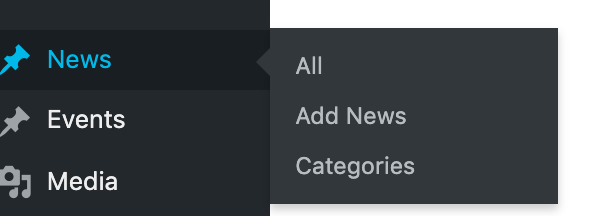
Enter the title for the post and the body content.
In the right hand bar, choose “Save Draft.”
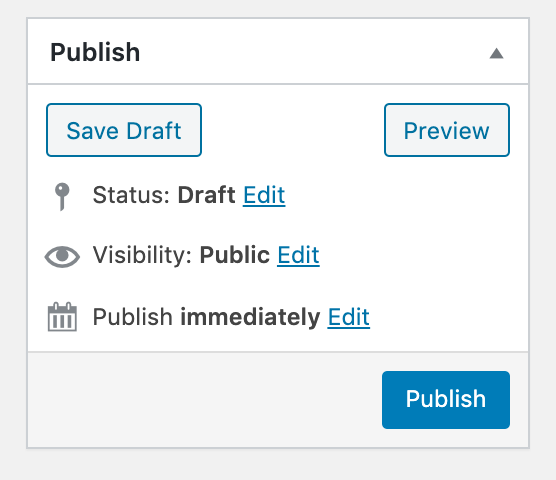
In the right hand bar, select the categories for the post. These categories help users filter News when they’re searching for specific content.
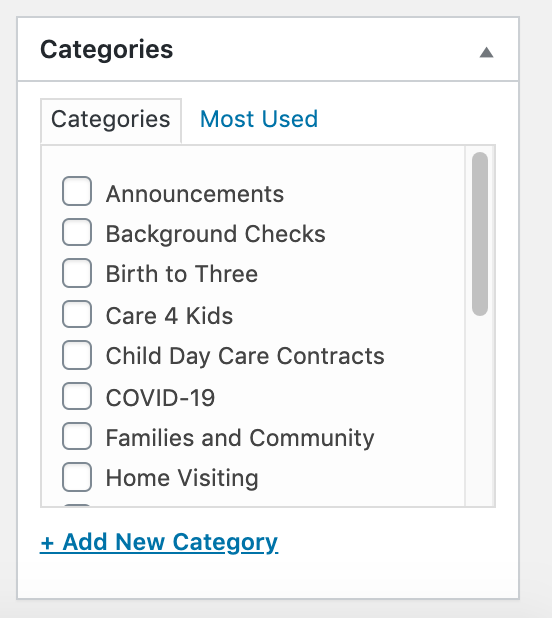
Preview the post (next to the “Save Draft” button).
Publish or keep as a draft until you’re ready.
You can share your draft post for feedback by sharing the Draft link or the Preview link. But the reviewer will need to be logged into WordPress in order to view it. If you’re sharing with someone who doesn’t have WordPress credentials, you’ll need to take a screenshot or print the page.