Launch of New OEC Background Check Information System
Background Check Information System (BCIS) Update
This update applies to child care centers, group child care homes, and license-exempt non-relative Care 4 Kids child care facilities. A separate announcement will be sent directly to family child care home providers and staff in the near future regarding their access to BCIS.
The OEC is proud to announce that a new and improved OEC Background Check Information System (BCIS) will be live on September 27, 2021. The current BCIS website will not be available this weekend on September 25th and 26th while the new version is launched.
The OEC will be holding a webinar this Thursday, September 23rd, 2021 at 4:00 pm to demonstrate the new BCIS and how child care facilities and their staff members* will use the new system. Click HERE on Thursday at 4:00 pm to join the webinar. Attending the webinar is strongly recommended. However, it will be recorded and posted on the OEC website if you are unable to attend.
* Note: After the new BCIS goes live on 9/27/21, child care facility administrators will need to invite each individual staff member to BCIS through their unique email address, which will allow them to create an account in BCIS.
If you are a child care facility administrator and you have logged in to the BCIS roster website before September 27, 2021:
- you can use the same email and password to login to the new version of BCIS.
- If you have invited any other authorized staff to co-manage your roster, you will need to send them a new invitation after the new version of BCIS is live.
If you have never registered to login to the BCIS roster website before, OEC will email you a link on or after September 27, 2021 so you can create your password to login to the new version of BCIS.
More information and user guide materials will be available on the OEC website.
Questions about Background Checks? Go to https://www.ctoec.org/background-checks/
Questions about BCIS? Go to https://www.ctoec.org/background-checks/learn-about-bcis/
Need to confirm a background check status that appears incorrect in BCIS? Email OEC.BC@ct.gov
Need help with logging in, updating a PW, updating names or info? Email oecbcis@ct.gov
To contact us by phone, you may call 860-500-4466
Thank you for all you do to provide safe, nurturing care for young children!!
Click HERE on Thursday, September 23rd at 4:00 pm to join the webinar.