Developing an Elevate Program Plan is a key step in reaching Member+ status. Your plan outlines how to improve your program — how to get it from where it is today to where you want to be. This page will help you create a plan for your program.
1. Reflect on where your program is right now
Think about your child care program as it is right now. What are its strengths? What are its growth areas? Do you have any data you can use? Consider:
- Feedback from families
- Feedback from staff
- Information about the children in your care
- Reflections from self-assessment tools or program observations
- Your program’s financial situation
- Your program’s licensing or health inspection reports
You can choose from any or all of these self-reflection checklists to help guide you in the right direction.
OEC worked with NAEYC (National Association for the Education of Young Children) to develop these tailored tools for child care programs.
2. Decide what you want your program to become
Now, focus on what you’d like to improve. Are there skills you’d like your staff to learn? Do you want to expand or upgrade your facility? Don’t be afraid to think big at this stage.
Elevate offers resources for child care providers and across 5 focus areas. When you choose one, you’re making a commitment to your program, your staff, and the families you serve.
3. Set SMART goals
SMART Goals will help make your plan actionable and measurable. Think about how you could break up your big picture goals from step 2 into concrete SMART goals. Remember: your Program Plan has to include 1 to 3 SMART goals.
| Specific | Specific goals are clear and well-defined. They include what is going to be achieved, by whom, when, and where. |
| Measurable | Measurable goals have clear markers of success, both for the end result and for milestones along the way. |
| Attainable | Attainable goals are reasonable and realistic. |
| Relevant | Relevant goals support the program’s mission and vision. |
| Time framed | Time-framed goals have a clearly-defined window for completion. |
Need help setting SMART goals?
Watch the SMART goals webinar in English
Watch the SMART goals webinar in Spanish
Read the handouts
Get an overview of what SMART goals are — along with examples from other programs.
4. Draft your plan
Think about how you will bring your SMART Goals to life. The Elevate Program Plan is a space for you to plan to achieve your program goals. For each SMART Goal, share the following:
- Focus area: Where are you focusing your effort?
- Action steps: These are the specific steps to make each goal achievable. Use bullet points here and keep it simple!
- Current reality, challenges, or barriers: These are the issues that may impact your program’s efforts to reach goals.
- What resources are needed: This is a list of the specific resources you will use to reach your goal.
You can do this on your own. Or, you can use the Developing Program Plan template as a document to help you map out your Elevate Program Plan:
Note: These templates and are in Microsoft Word format (.doc). You can fill them out in Word on your computer or print them and fill them out by hand.

FCC providers can reach out to their Staffed Family Child Care Network to help develop and review Plans before submission to the OEC. Connect with your network. Find your SFCCN regional support person.
5. Draft your professional development plans (for centers and group homes only)
If you administer a child care center or group child care home, you also need to create separate professional development plans as part of your Elevate Program Plan. There are 2 types you need to complete:
- Professional development plan for your program. This outlines common learning goals for your staff as a program. Use the template to help you map out your plan. Download the template in Word:
- Educator professional development plan for your staff. This tool helps guide a conversation between a supervisor and an educator as you plan their professional goals and next steps. Each educator should have their own plan on file. Download the template in Word:
6. Review your plan
Read over your plan to make sure it represents your goals. Learn more about our review process.
7. Submit your plan
The OEC 360 Provider Portal is a NEW system within the OEC.
Our new system is a mobile-friendly, easy-to-use way for you to share your plans with OEC. You can use your developing plans to help you complete and submit the Elevate Program Plan.
An e-mail has been sent to ALL providers from “OEC Provider Sandbox” with instructions on how to access the OEC 360 Provider Portal. The e-mail went to the listed administrator of the program in the Registry. You may need to check your spam folder if it did not come to your inbox. Missed it? Request my access or get help.
I have received my OEC 360 Provider Portal link and training (Follow next steps)
Log into your OEC 360 Provider Portal Account to complete your Elevate Program Plan. Follow the instructions provided to you by your portal invite.
Here you can get step-by-step instructions on how to use the tool.
What’s next?
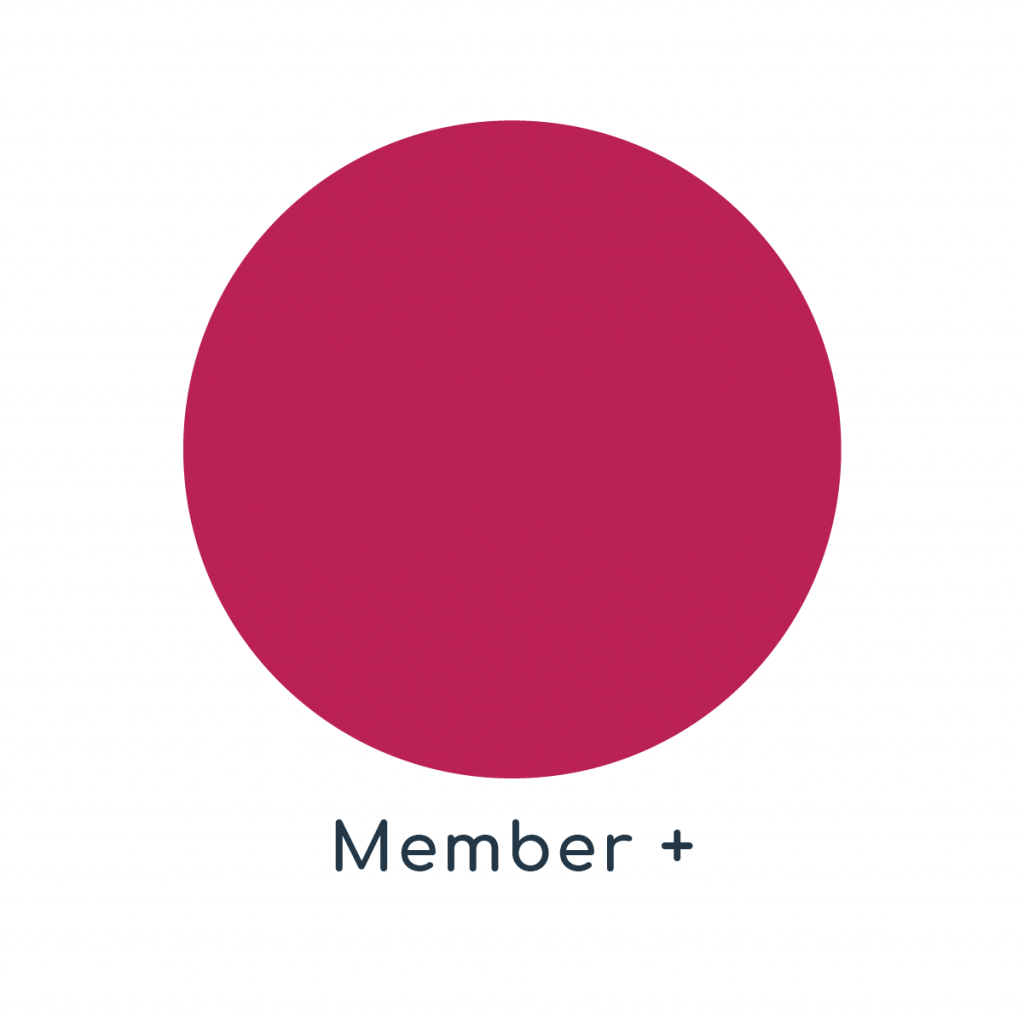
When you submit your plan, OEC staff will review it. You will receive an e-mail from the “OEC Provider sandbox” with next steps. If your plan is denied, no worries, you will get a detailed e-mail from an OEC Service Navigator with guidance on edits for resubmission.
Once your plan is approved, your program will earn Member+ Level of Engagement.
You can download and print your plan in the OEC 360 Provider Portal. You can also download your Member+ toolkit.
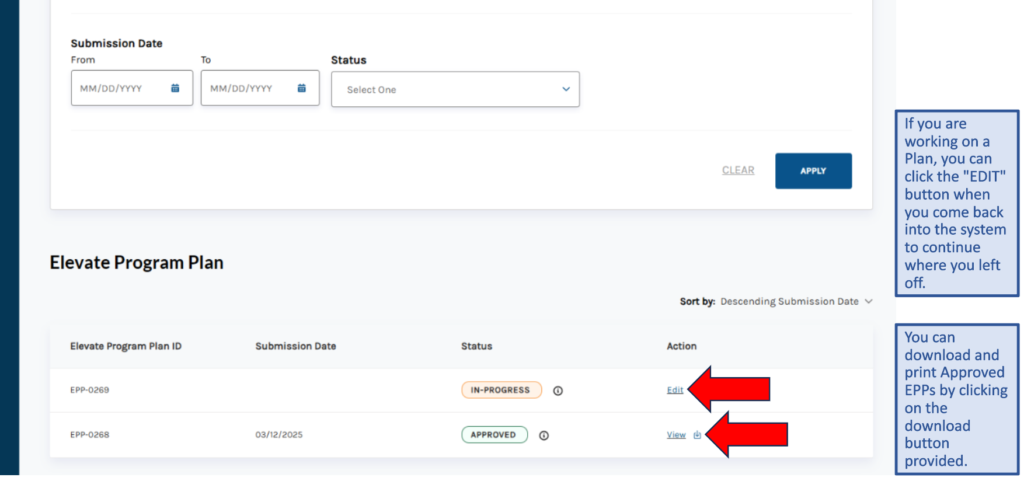
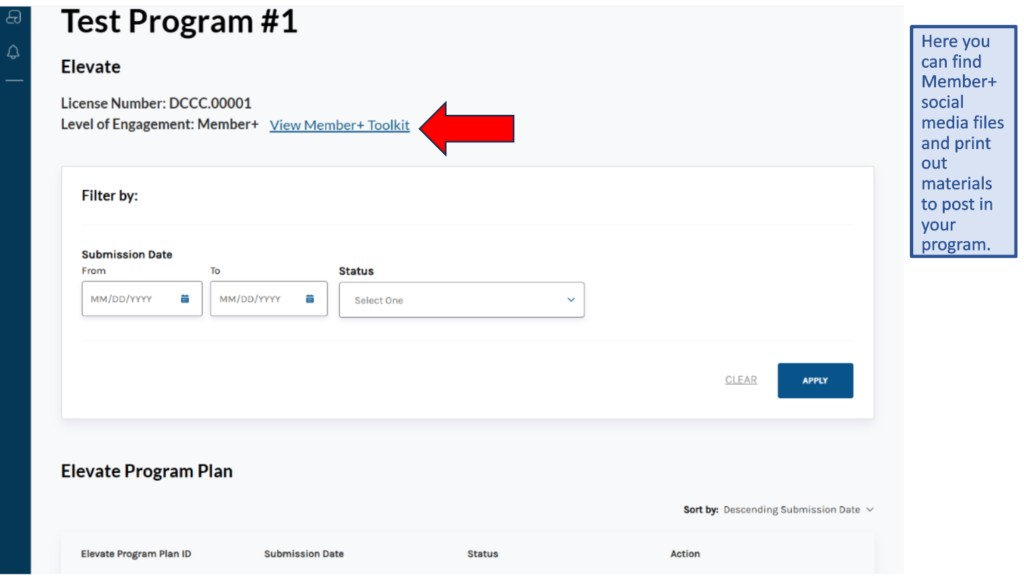
Learn more about what quality improvement looks like after your Plan is approved.
If you need help walking through the steps of creating an Elevate Program Plan, reach out to your OEC Service Navigator or Staffed Family Child Care Network.
Starting April 15, 2024, OEC will only accept Elevate Program Plan submissions through the OEC 360 Provider Portal. We will no longer accept uploaded Word documents through the OEC Professional Registry.